Click here to go to the subscription management page. If you click on the order number on the left, you will see a list of the upcoming shipments. You can click on Product Quantities to change the quantity for a specific shipment. If you want to change the overall quantity for all shipments, you can do that by clicking on Manage and then Product (Qty.) from the drop down.