On any screen, in the upper-right corner, there will be a little shopping cart. If there is a green dot over the cart, you have items in the cart. Click on the shopping cart to go to your cart. If you want to increase or decrease the quantity of items, you can use the plus and minus on either side of the quantity.